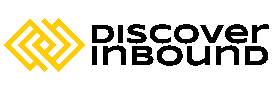To improve your SEO, the most important thing is to know in what state the SEO of your blog is and that is achieved by monitoring.
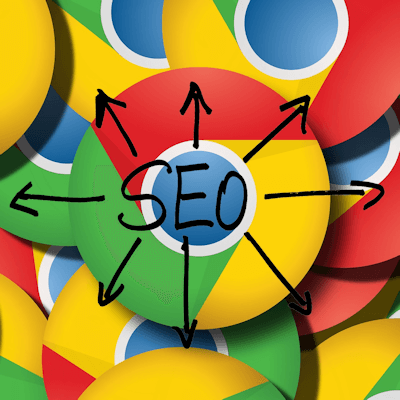
We are going to know some extensions that are installed in Chrome to know what actions you have to carry out, what remains to be done or what you should eliminate so that your blog is better positioned.
I have entered strong! hey, well, if you don’t know in what state the optimization of your blog is, there is little you can do, it is like working in the dark, so you have to monitor to see what we have, what we do and the results we are obtaining.
Then when you have more experience you can keep a check and see if your modifications are really worth something or not at all.
I recommend that you visit this post that is about learning web analytics.
# Why do I recommend monitoring SEO with browser extensions:
- Very simple because it is easy and you have them at hand while you navigate, as often happens if you do not have the tools at hand it is easier for you to forget them.
- The browser extensions work very well and some are great because they show you an overview of either the entire blog or a post, which is very important for day-to-day SEO.
- I am going to recommend free extensions or some paid ones to exploit the free functions, but there are paid programs and tools that are very good and if you have the possibility to have them great. Many of them have the possibility to achieve more functions by paying.
# Apart from improving the SEO optimization of your blog so that some extensions can be used:
There are extensions that help in the link building of your blog such as the MOZ bar that helps you select which are the best places for you to receive good links that help you improve the relevance of your website.
The extensions help you make decisions about elements that you can have or not have, if they are effective and also about what people who visit you pay attention to most, also about those that seem like a good idea or are very beautiful and nobody uses.
A particularity is also that you can see which are the elements that harm your website when loading.
This is very important because one of the factors that most influence the positioning of a website is its loading speed and everything that is correcting errors is to improve the SEO of your blog
There are times when we do not control if everything works correctly, for example the robots txt, the sitemaps, the markup… the extensions for SEO of the browser can tell you.
Now we are going to choose extensions to monitor SEO with extensions in your browser.
The best browser for the quantity and quality of its extensions is Google’s Chrome. Although sometimes it gets very demanding and some disappear.
The extensions are found on the right side of the Google menu under the close page icon.
If you go to the end of the extensions you have installed you can find Get more extensions and there you access the Chrome extensions store, there are many to monitor SEO but some are not very good or give more failures than normal.
Take advantage of and delete extensions that you have installed without wanting to make sure that you don’t enter this place every day.
The first one that I recommend is:
# 1 Google Page analytics (by Google)
This extension is a gem, to use it you have to be logged into Google analytics with the account that manages the website you want to see, if you manage 20 blogs with one account you can get data from the 20 with this extension in the browser.
Thanks to it you can see if an element is clicked or not and it is a very good extension to make decisions to remove elements that do not work on your blog.
It is an X-ray of your blog in which it indicates the percentage of interest that there is in each linkable element, over time.
# 2 Woorank
Woorank is a great paid tool for SEO, it allows you to see different SEO parameters and get a report from any page, be it your own or that of the competition.
The advantage is that thanks to the extension you can monitor the pages you want, there is a daily limit but it allows you to analyze your blog from the outside, seeing aspects such as traffic, if it has “everything in order” what you need to put, improvement warnings.
The extension is free !! and the web test lets you see only one site.
# 3 Moz Bar
This extension is a tool that serves to see what the SEO authority of the page is, to see which is its Domain Authority and its Page Authority, they are two very important parameters when linking a place, the higher they are, the higher the quality of the link as I explained in: improve the link building of a blog.
It also tells you which links are follow and not follow and has a function so you can see how a keyword is positioned within a post.
# 4 SEOquaque
This tool is the one I like the most because it offers you an entire report that you can print and analyzes the SEO of your blog perfectly, saying step by step what you are missing and what you have correct, it offers you a report on the positioning of your words key so you can see which words to avoid.
It also shows you a complete list of rankings and social counters that sometimes don’t work or you haven’t signed up!
It is useful to see the back links of your blog at a glance and see which are the predominant links to your blog.
I hope you are encouraged to look a little more at the metrics.
There are many extensions to help you optimize the SEO of your blog but these are the ones that I like the most and the ones that I think are easier to use and understand, some have been losing free functionalities over time, but it is easy that they will serve you with little to have a very good idea of what you do every day on your blog.