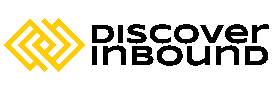Social Locker is a way to get your readers to share or like them on the networks to be able to access special content.
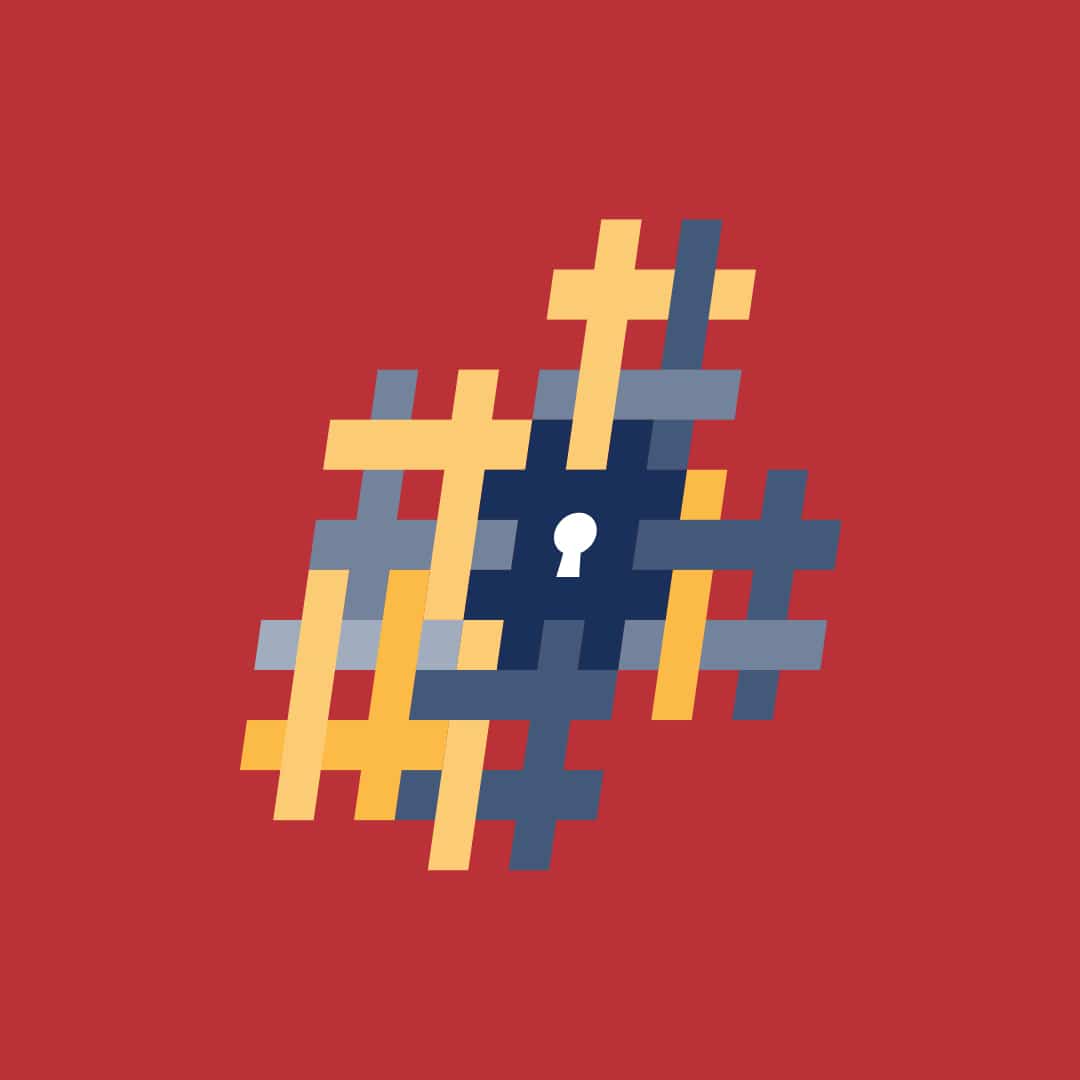
Social payment or pay per action is more and more frequent in blogs, in principle it was something reserved for download blogs and thanks to its effectiveness they have spread throughout the blogsphere, another known method Click To Tweet is very popular or the pay with a tweet.
It is a very interesting tool in case you want to improve your presence on the internet by increasing the presence of content shared on the networks, if you use it wisely it can give good results.
Readers are increasingly immune to our calls to share content, they are even reluctant to follow Facebook pages, so using a plugin to get some likes is worth it.
Can you put a social locker on blogspot? of course yes
You have seen this widget a few times in blogs that have wordpress.org, usually they place it to block a coupon, link or access to some very interesting part of the post, implementing this blocker in blogspot is easy and you can use it wherever you want.
This function is developed on the Social Locker plugin of Onepress, this is a developer of plugins for wordpress and templates but not for bloggers.
This widget is an alternative version of what in development is called a fork of the original plugin that is Social Locker, from which we will take advantage of javascript and styles.
This I tell you so that you think that some wordpress plugins have their version in blogspot thanks to the efforts of some developers who in the end integrate these solutions quite effectively.
The first thing before starting to make this widget you should make a backup copy of your blog:
In template in the upper left corner click on create or restore backup, download the complete template, so if something happens you will not be scared but this tutorial is very easy.
Now we go to the template and the HTML part and we place this code before the </head> tag
Now we customize the code of the network blocker so that we can do what we want:
<script src = ‘https: //ajax.googleapis.com/ajax/libs/jquery/1.8/jquery.min.js’ type = ‘text / javascript’ /><script src = ‘https: //sites.google.com/site/blogueoalmacen/sociallockerspa16.js’ type = ‘text / javascript’ /><link href = ‘https: //sites.google.com/site/blogueoalmacen/sociallocker.css’ rel = ‘stylesheet’ type = ‘text / css’ /><script type = ‘text / javascript’> // <! [CDATA [ jQuery (document).ready (function ($) {$ (‘. to-lock’). sociallocker ({buttons: {order: [“twitter-tweet”, “google-plus”]},twitter: {},Facebook: {},Google: {},text: {header: “Follow us to unlock it!”,message: “You can do it from Twitter or Google+.”,twitter_tweet: “Tweet”, twitter_follow: “Follow us”, google_plus: “+1”, google_share: “Share”},locker: {close: false, timer: 0,},theme: “secrets”});});//]]> </script>You can change the order of the social networks you want by ordering the buttons and you can add linkedin: buttons: {order: [“twitter-tweet”, “google-plus”]}, In the line that says locker {close: false, timer: 0,}, It means that the timer has not been activated, in case you want the blocker to be removed in 30 seconds you must change it to: locker {close: true, timer: 300,}, Time is usually measured in milliseconds, I advise it because not everyone is willing to share or since Facebook is not there, they may not do it, so even if it is waiting they can access the content.There are 4 different themes to style the social blocker you must change it on the line: theme: “secrets””dandyish””starter””glass””secrets””flat”
How to place the social blocker in a post:
You can put it in the elements you want but you must insert the following code in the html view and the content between the tags.
<div class = ”to-lock”>
Reserved
</div>
These types of tricks are fine but in the right measure, use blocking wisely and avoid putting it in loose content because it can frustrate your readers.
As you have observed, you may miss Facebook, we do not know why but it fails a lot in this application, so I have not put it, because being inactive all the time is not worth it. Is it my impression or if Facebook is not paying, it does not like things to be shared? I’ll be me, I’m very bad XD