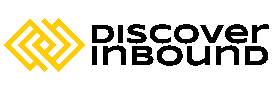Choosing the range of colors that we are going to use on our blog is a very important decision to stand out from the competition and for your readers to identify you the first time.

The choice of colors influences the design of a project, it can condition it a lot, so it is advisable not to make that decision lightly and to do it with time.
5 Recommendations to choose the best colors for your blog or website.
# 1 Do a study on trendy colors in your theme
Examine those that use similar blogs or similar websites. By this I mean thematic, try to focus on the most popular ones, not the ones that seem prettier, and examine their color scheme.
# 2 Make color palettes and look for combinations
Within the range you choose, use a tool to generate color palettes, one of the best is ADOBE Color, before it was Adobe Kuler.
I recommend that you use complements that offer contrasting tones. But if you do not like contrasts that you go to tones mode, in tones mode you will achieve similar color ranges with the same tone but in different intensities.
# 3 Choose colors that you like and that will not tire you.
This has happened to me on this blog, I chose the color that I liked a lot and it looked very different, attractive, I really liked the contrast, but it starts to tire me because it is too lively, although it really only appears in the menu bar no I count on him when it comes to designing headers and other elements because he is too powerful.
# 4 Make a collection of the material that you have or are going to handle on your blog.
To correctly choose the color palette for your blog, it is best to take into account what you have and the material you have, such as headers, illustrations, photographs, resources such as ornaments, images for dividers etc…
For this I recommend that you make a mood board so that you are clear about the predominant colors and how the contrast would act with them.
You can use professional tools such as invision that are more complicated but that can bring you closer to the final result since it is an interface prototivation app that has a function to create moodboards
Using Canva that allows us in a very simple way to make a board by choosing between all the designs that it offers us with our images and saving it.
You can add plain colored squares to see the contrast with the elements you have and even text so that you can see the combination of fonts you want to use and if they are appropriate.
Almost all image editors have collage functions that can be useful and quick to make a mood board in no time.
# 5 Use the psychology of color
There are many topics such as health, travel, children… that color is important because it helps convey sensations to visitors thanks to the psychology of color.
It is a phenomenon widely studied in marketing, in the case of webs it is strictly followed but in blogs the content is freer.
I recommend you visit this website to collect some notions about color, it also solves problems between colors with practical cases: Psychology of color.
I hope you find your ideal color palette.
Choosing the best colors for your blog or website is a weighty decision and you must take your audience into account first of all, choose comfortable colors for reading, avoid strong contrasts and visually heavy elements.
Some tips on choosing colors and combining them easily are:
When in doubt, colors are very in tune with each other or resort to black and white that does not go out of style, so you will not go wrong but you will go unnoticed.
- Avoid background colors if you use a lot of photos or images.
- Dark backgrounds have been out of the market for a long time because they are very bad for the eyes, if you use them take into account the size of the font and use a very legible typeface.
- There is always time to reload, now at first you will surely see it bland but as you add content the aspect will change.
- Take into account the fonts and colors of the texts: Choose a good font and this post with my favorite fonts that I hope you like: my favorite fonts
In this post about mistakes I talk a bit about things that can scare readers away.