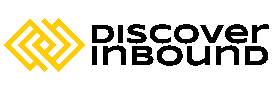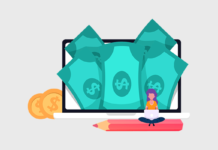Scheduling maintenance for our blog and cleaning elements should be a routine that helps us make our blog faster and safer.
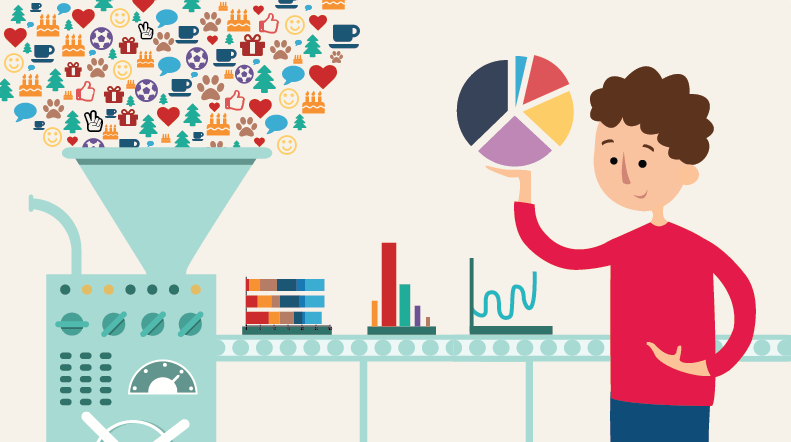
With these 12 steps you can take your blog up to date very easily with hardly any technical knowledge.
The importance of constant maintenance on a blog
A blog is not just what we all have in view, behind the blog there are many elements that make everything work, from plugins, style sheets, themes and even the wordpress version itself.
All these elements struggle to fit together and many of them need to be updated in order to function properly and offer you better security guarantees, so maintenance on a blog must be constant.
Thanks to the maintenance and cleaning of obsolete elements on your website, you help keep it safe because the most powerful updates are usually for security reasons.
By this I do not mean that you spend your life updating plugins, but that you can schedule a day every so often to dedicate it to maintenance and cleaning. This option is the ideal one because you can make a backup before starting to avoid problems.
You would be surprised to see what poor maintenance affects the performance and speed of a blog, it is like loading it with an enormous weight and if the WordPress installation is slow, imagine dragging trash.
WE ARE GOING TO START BY CLEANING OUR BLOG OF ELEMENTS THAT ARE LEFT OVER IN OUR INSTALLATION THAT MAKE OUR BLOG SUFFER FROM CARRYING A DEAD WEIGHT:
# 1 Eliminate leftover or inactive plugins.
This is a very important part, if a plugin is not active you must delete it so that it does not suppose an extra weight in the installation, in addition many plugins save configurations (data) that do not paint anything inactive.
Besides, a plugin that is not doing anything or is obsolete can create problems in your installation.
This is important, we have plugins that do things without which our blog would work the same, even sometimes inadvertently we duplicate or drag plugins that we installed when a previous template recommended them to us and now they hardly work.
Removing plugins that do not contribute much speeds up your blog enough, you can check it with the analysis of PIngdom tools before and after cleaning… you will see that change.
# 2 Delete old themes or templates
Are you going to install Twenty Twelve again? Why not? Well, delete it like old themes that you will never reinstall, if you have the original saved on your computer it is enough, also if you reinstall it you should install the latest version so that it is updated.
This is very important and sometimes we don’t do it out of sheer laziness, it takes a minute and makes the WordPress core much lighter.
# 3 Permanently delete comments
Delete the comments that you have in the spam folder and the comments that you do not want to appear.
The comments sometimes thicken the databases more than the posts themselves, it is not the first time that I have seen a post with 100 words and 50 comments, recently I was talking about how beneficial comments are for your blog.
If they are spam apart from sending them to the trash you must permanently delete them, as well as low quality comments that can affect the SEO of your blog in a negative way so try to remove them permanently.
By the way, watch out if they have left you a link to delete it
# 4 Throw away the erasers that you will never use
It is good to have drafts with reserve posts and ideas that we all save, but there are drafts that you will not return to, even some duplicate posts that take up space in your database.
In the worst case you may have the entries that are sampled in the template demo! but do you know how much they weigh? in the trash right now.
Lightening the databases is a very important job to keep your blog clean.
# 5 Remove obsolete tags and categories
There are tags and categories that we do not use, one day I will tell you why it is convenient to place the
The tags are far from helping SEO so you must have the right ones since they can be considered as spam when repeating themselves or not making sense with the content. In order to clean up your wordpress structure, removing obsolete tags and categories is a very good option that will benefit you in the long run in SEO.
# 6 Delete images and files that do not serve.
Images are one of the things that weigh the most on any blog or website, so take advantage of the cleaning time and eliminate those that are not in use and attachments that nobody reads and are there taking up space.
Take the opportunity to optimize images that are too large for your blog and can cause loading problems.
We have already finished with the cleaning part and we begin with the maintenance of the blog.
I have proposed cleaning first to lighten the load and have the ground clear to start with updates.
# 7 Update the wordpress version
It is very important to do it regularly, normally WordPress updates are due to security improvements, so you should update the version whenever possible.
Here comes the tricky point of this matter, if your template is very old you may have problems when updating the latest version of wordpress, so I have advised you to make a backup copy in case it is necessary.
A tip before updating is to update a few days after the update is released, and you will think why “what does this say is crazy”, very simple first so that you have time to solve small issues in the version and also so that you have enough time to adapt the most popular plugins.
I never recommend automatic updates, in an ideal world they would save you some maintenance but in reality they can cause your blog to crash with a 500 error
# 8 Update plugins
This I advise you to do after the wordpress version, avoid updating the plugin and then the version.
In case the plugin update is not compatible it will indicate it, so do not install it, perhaps later it will be but do not risk it, although most of the time it works but there are sometimes that we get the “white screen of death”
Plugins are very important in our wordpress installation and they need more maintenance than we think, sometimes just updating is not enough, some need to be reconfigured or renew tokens.
I recommend that you use plugins to optimize content and cache, with WP Rocket you will notice the difference, it is the easiest plugin to use of this type and you will gain speed and performance.
# 9 Update your template
The templates must be updated, this is the weakest point that free templates for wordpress have, the few updates they receive or sometimes none, this makes them a security drain.
Usually template updates are for important issues, bugs that developers have fixed, security and browser compatibility problems or holes, so keeping your theme up to date is very important.
For this reason, it is very important that when investing in a template you choose one that has constant maintenance and updates.
# 10 Inactive widgets
Remove your hand from the heart and put it in Google Analytics, remove those widgets that do not provide you with any type of performance.
There are things that we may like a lot but they are not as profitable for the performance of the blog as we think, what need you have to have a ballast.
A plus that you can do and is part of the maintenance is to remove the broken links
Broken links are a source of traffic that escapes, apart from having very bad SEO, Google does not like that you link anywhere since it frustrates visitors.
For this, the best solution is a plugin called broken link checker and it warns you of broken links, unfortunately many are from comments of blogs that cease to exist…
This plugin allows you to fix the links, unlink or delete them.
I hope that these maintenance tasks help you to improve the performance of your blog, they are easy to do but you have to do them, my advice is not to scratch yourself and propose one day a month to do this in an orderly way:
- Backing up (backup)
- Throwing the trash out of the blog definitely.
- Updating and replacing plugins with more functional ones